Lg Vu - Cu920 configurar a internet
-
Quem está navegando aqui 0 usuários estão online
Sobre o Clube do Hardware
No ar desde 1996, o Clube do Hardware é uma das maiores, mais antigas e mais respeitadas comunidades sobre tecnologia do Brasil. Leia mais
Direitos autorais
Não permitimos a cópia ou reprodução do conteúdo do nosso site, fórum, newsletters e redes sociais, mesmo citando-se a fonte. Leia mais







.thumb.jpeg.cee2d3c6b784c08383d4feba876f9fce.jpeg)


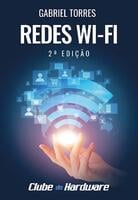

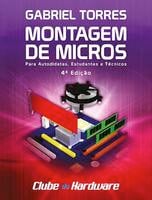
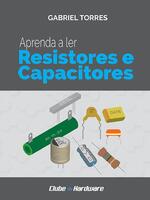
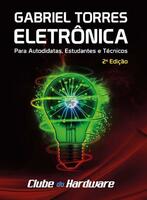









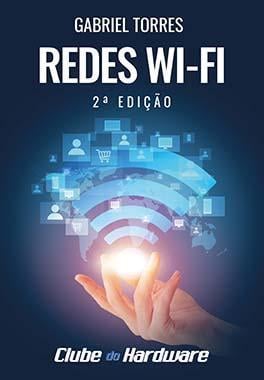
Posts recomendados
Arquivado
Este tópico foi arquivado e está fechado para novas respostas.